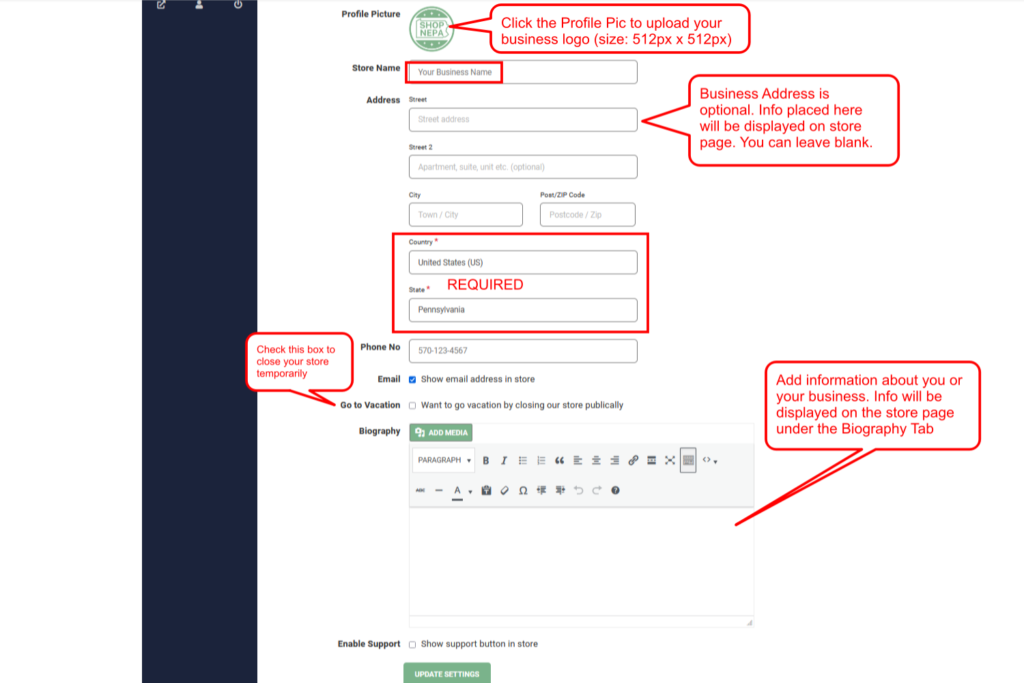STORE SETTINGS
The store banner will showcase your products’ concept through one prominent image.
As the shop owner, you could utilize a visually engaging image to attract customer attention.
You can configure this setting from: Dashboard → Settings → Store
You Can Visit The Store Dashboard
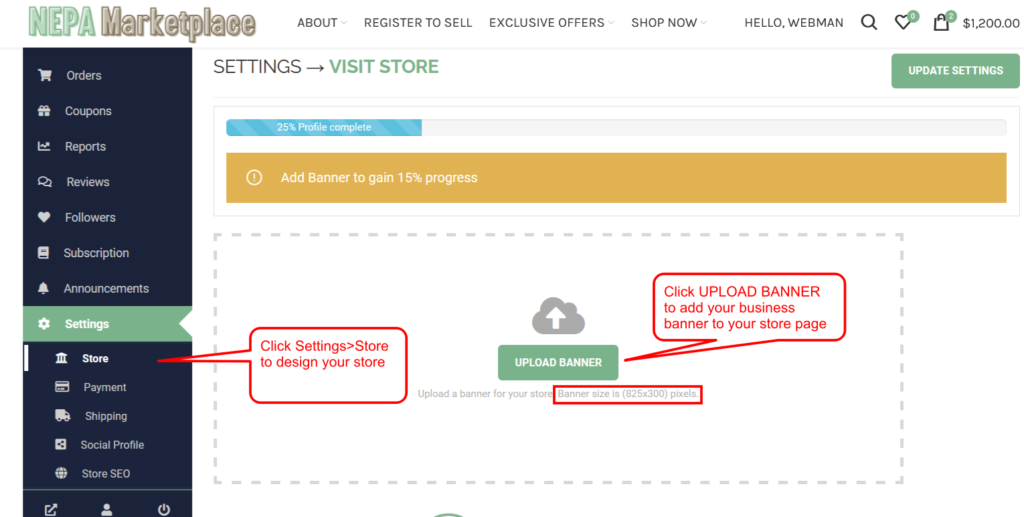
EDIT STORE PROFILE
Scroll down to the store info section, You can edit the shop profile picture, store name, address, phone number and biography info.
Click the UPDATE SETTINGS button at the bottom of the page to save the changes.